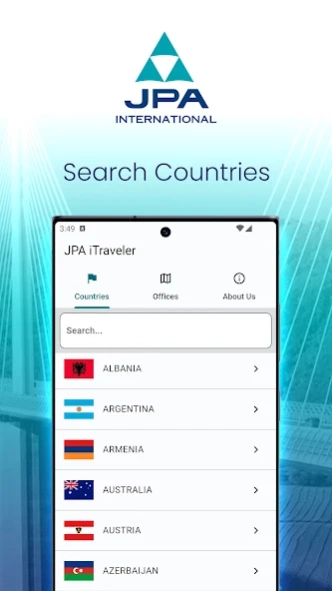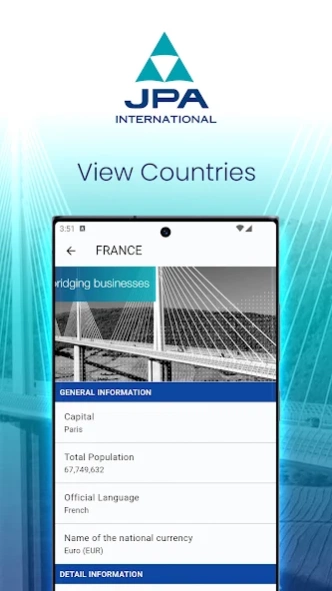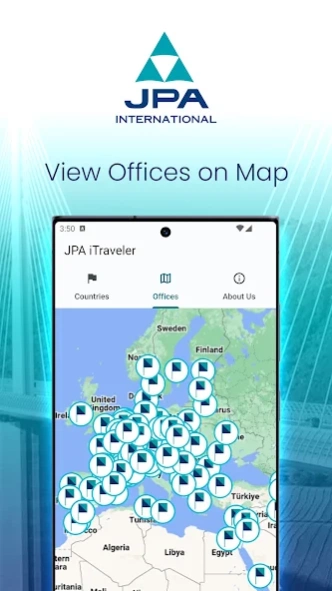JPA iTraveler 5.8.7
Continue to app
Free Version
Publisher Description
JPA iTraveler - JPA iTraveler is a unique travel guide designed for Business Travelers
JPA iTraveler is a unique travel guide especially designed for the Business Travelers by JPA International. JPA iTraveler covers for now 56 countries over the continents, where you can find a JPA International office to help you Doing Business.
JPA International is a network of independent audit, accountancy and consulting firms, representing 148 offices and 40000 clients worldwide. For more information please visit www.jpainternational.com
JPA iTraveler helps business travelers to optimize their business trips as well as their internationalization projects with very practical and high quality information, updated each month: Key Facts, Quick History, Tax System, Business Environment, Business Etiquette, Speaking, Pay the right price, Eating out and Conversation starters.
At any time, you can localize a JPA International contact on the map or send email or dial him if you need professional business assistance.
If you're a business traveler, this guide will soon be a must!
About JPA iTraveler
JPA iTraveler is a free app for Android published in the Office Suites & Tools list of apps, part of Business.
The company that develops JPA iTraveler is LGYtech. The latest version released by its developer is 5.8.7.
To install JPA iTraveler on your Android device, just click the green Continue To App button above to start the installation process. The app is listed on our website since 2023-07-23 and was downloaded 8 times. We have already checked if the download link is safe, however for your own protection we recommend that you scan the downloaded app with your antivirus. Your antivirus may detect the JPA iTraveler as malware as malware if the download link to com.lgytech.jpa is broken.
How to install JPA iTraveler on your Android device:
- Click on the Continue To App button on our website. This will redirect you to Google Play.
- Once the JPA iTraveler is shown in the Google Play listing of your Android device, you can start its download and installation. Tap on the Install button located below the search bar and to the right of the app icon.
- A pop-up window with the permissions required by JPA iTraveler will be shown. Click on Accept to continue the process.
- JPA iTraveler will be downloaded onto your device, displaying a progress. Once the download completes, the installation will start and you'll get a notification after the installation is finished.